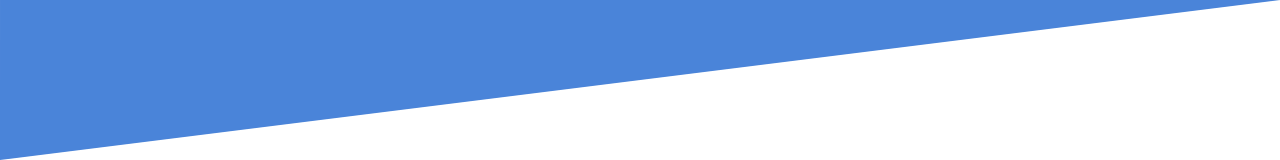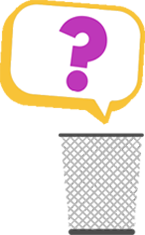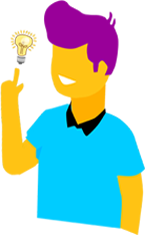|

|
What Happens When You Delete a File?
Before you learn about how files can
be undeleted, it’s worthwhile to understand what
happens (and doesn’t happen) when a file is deleted.
This brief overview will give you the working
knowledge you need to understand the concepts and
terminology in the other articles on this site.

|
|
|
Help! I’ve Accidentally Emptied My Recycle Bin!
For the everyday PC
user who hasn’t reviewed this website, emptying the
Recycle Bin is the point of no return. But with our
tips and tutorials, you can undelete files even
after you’ve emptied your Recycle Bin or Trash. This
article starts with some important cautions and
warnings and moves on to file recovery advice
specific to an emptied Recycle Bin.

|
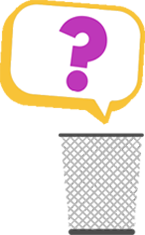
|
|
|

|
The Realities of File Recovery: Three Pervasive Hard
Drive Repair Myths Debunked
Some users have just enough
knowledge about data recovery to be dangerous.
Unfortunately, these users are often among those
giving advice on forums and Q&A sites.
Sometimes, their advice can make your situation
much, much worse. Read our piece on hard drive
repair myths and protect yourself from
misinformation.

|
|
|
File Recovery
Tips
For file recovery and undelete jobs
big and small, it’s best to follow the same best
practices that data recovery professionals live by.
Some of the tips that will improve your chances for a
successful file recovery are common sense — others
aren’t. Before you act, get educated with our file
recovery tips.

|
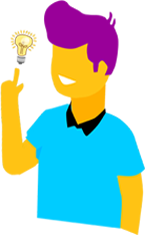
|
|
|

|
How to Undelete Photos and
Videos from an SD Card
Memory cards for digital cameras and
digital camcorders are the easiest to accidentally
wipe. But they are also the easiest to recover
deleted files from. SD cards don’t come with all
the complications of system disks, and they aren’t
typically partitioned or full formatted. This article
will walk you through the process.

|
|
|
How to Undelete
Files from the System Disk
Given all the reasons an external
memory card is easy to recover data from, a system
disk is the opposite. System disks get wiped or
corrupted for various reasons, and the impact can be
catastrophic. There are degrees of complexity when it
comes to recovering data from a corrupted or formatted
System Disk, and this article (and the next) will
guide you through the best and worst case scenarios.
|

|
|
|

|
Can You Recover Files after
Formatting a Drive
When a disk is formatted, all the data
on it goes away forever. Or does it? Depending on what
type of format you’ve performed, you may be able to
get that data back. This article lets you evaluate
your chances for recovering data from a full format,
quick format, or repartition.

|
|
|
Summary
Data recovery
can be an art and a science, but it’s not magic.
Learning how hard drives function and how file systems
work can help you recognize the most prudent path
forward for any data loss, disk corruption, virus
attack, or accidental deletion situation you may
encounter. Start with the articles above and you’ll have
an excellent foundation for building your data recovery
repertoire.
|
|